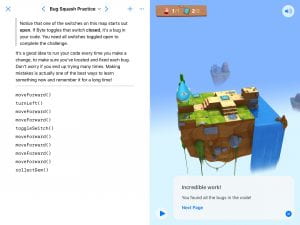This week is unfortunately the last week of technology. It has been a really fun quarter, but now it is ending. Some of the things I liked about technology were the projects, and some of the Nearpods. The projects were all really fun and I enjoyed making all of them. I liked the Nearpods that had lots interactive parts because I got to label things and sneer questions. I didn’t really like doing the blog posts, but I liked that if you forgot to do a blog post one week, you could always just do two the next week, no problem. I liked this because I am very forgetful and a lot of times I forget to do my blogpost for the week. Technology has also taught me a lot! It was overall really fun!
Category Archives: Technology
Blog Post #8
Last week I did another cool project. The goal was to make a led light light up. Here is how to do it. But, before you start, you need to cut a wire to 4 inches long. Then, on each side of the wire you need to strip the wire, a quarter of an inch. Now you are ready to start. First, you take your bread board and stick the longer leg of the led light on the left, positive side of the bread board. You take the other leg and stick it in any of the holes on the right side in a negative spot. Then you take your battery and connect it to the piece with two wires connected to it. You take those two wires and at the ends, put them in the same rows and columns as the two ends of the led light. Next, you take your resistor and put it in the hole right above the negative wire that is connected to the battery, and put the other end of the resistor next to the negative end of the led light. Then you take the stripped wire and put one side of it in the hole above the positive side of the other wire that is connected to the battery. Finally, you put the other end of that wire next to the positive end of the led light, and watch it glow! I thought this was very cool, and it was fun to watch the led light suddenly light up!
Blog Post #7
Last week I did a project that was pretty simple, but interesting. Here is what it is. First you get a glass cup that you can see through. Then, you cut out cardboard the same size as the diameter of the glass you’re using. Then, in that cardboard circle, you cut a slit from the outside to the middle. Next, you take a paper clip and un-wind it until you only have one loop left in the paper clip. Then you cut two tear drop shaped pieces from tin foil. Then you sick the end of the tear drop pieces on the end of the paper clip. Then you put the other end of the paper clip in the slit in the card board. Next, stick the paper clip dangling from the card board in the glass and tape the cardboard circle to the edge of the cup. Finally, blow up a ballon, rub it on some fabric and hold it next to the paper clip sticking up from the glass….. The tinfoil sheets will spread apart! I thought it was really cool and fun experiment!
Cams: Blog Post #5
Before break, we started working on cams, which are machines that, using the mechanics inside of them, make something happen on top of them. An example of what a cam could do is it could make it look like a is bird flying on top. I think this is the most complicated project we have done in technology so far. So, here is how you build it. First I had to find the template, which showed you where you had to cut, fold and glue. For the inner cuts I used a slice cutter which I found very hard to use because you had to press down very hard. Once you finished the inside cuts, you can use regular scissors to cut the outside lines. Then you have to fold on the lines that you are directed to fold. Finally you have to put the glue in the correct spots and glue the parts together, eventually completing the cam. On the top of my cam I am going to make a blue, ocean like background, and a fish. I will glue the fish onto the follower, (the part that goes up and down) put the ocean in the background and it will look like the fish is swimming in the water. To make the follower move, you have to rotate a part of it that is sticking out of the cam, and you have your finished product!
Levers: Blog Post #4
This week we are learning about levers. Levers make hard tasks much easier. For example, a wheel barrow. With a wheel barrow you can transport objects or even liquids in large amounts at a time. Without a wheel barrow it would take a lot longer and it would be a lot harder to move all those objects. There are three different parts of a lever. The fulcrum, effort and load. Let’s use a wheel barrow for an example. The load is what you are trying to move. So in a wheel barrow’s case, the load would be whatever is in that big bucket. The effort is where something or someone is making the contraption move. Again, in a wheel barrow’s case, the effort would be where you are holding on to and pushing the handles. Lastly, the fulcrum is the pivot point that doesn’t go up or down, it just pivots everything around it. So, in a wheel barrow, the fulcrum would be the wheel. Those are the parts of a lever! I think that levers are very interesting but also complicated, so they are fun to learn about, but its a challenge!
Automaton: Blog Post #2
Last week we watched a video about automatons. They are pretty cool, but some are a little creepy. They were first displayed publicly for everyone to see, on a clock tower. But later on, a lot of them became private so that only wealthier people and people of a higher class could see them. These machines covered peoples gardens and homes. There was one specific automaton in a wealthy persons home, a royal family. This automaton was supposed to represent a perfect city, with each person doing their job. In this city, the people of lower class and regular class did all the hard work while the royals and people of a higher class sat back, relaxed, and watched. This doesn’t seem right, but this is how the automaton was made. Automatons use clockwork to run. This means that the machinery running them is much like the machinery used in clocks. Overall, the video was very interesting and taught me a lot about automatons. I think that automatons are pretty cool, and you might want to try learning about them!
Getting Started – Post #1
My new quarterly is technology. I technology you learn about the, well, technology of things. For example, right know we are learning about forces, and about how for different projects, you need to find the right material for the job. This week, I found out that the Titanic not only sunk because it hit an iceberg, but because of something else too. Keep in mind that the Titanic was was in freezing water. If the ship was sailing in normal water, when it hit the iceberg, it would just dent, and nothing serious would happen. But, since it was in freezing water, the material became more brittle, so it wasn’t stretchy enough to dent. So when it hit the iceberg, it shattered, and the boat sunk. In technology we will learn about things like that, and we will build things! I am so excited to continue!
Swift Playgrounds 3 (“Answers”)
This time in Swift Playgrounds, I got to write out my own code. We had to make three questions with an answer box that worked. The three questions I asked were “What is one sport that you play?”, “How often do you play that sport?” and “What do you like about that sport?” The most challenging thing was that you had to get the code exactly right or else it wouldn’t work. Even if there was one space that was supposed to be there but wasn’t, the whole thing would be messed up. It took me a lot of tries to get it right, and I finally finished it! Here is the final product:
The words in blue circles represent the words that don’t show up in the actual project. The red lines are connecting the code to the part of the project the code makes happen. Overall, it was a little challenging, but fun!
Swift Playgrounds 2
In Swift Playgrounds this week I chose to focus on the “For Loop” section of it. I got pretty far. Some of the challenges I ran into was that I started writing out the code for it, but then I lost track of where my character would be on the map, so I didn’t know what to do next. So, to help me I broke the code into sections, so that I could keep track of it better. It worked and I was able to complete a lot of puzzles.
Swift Playgrounds 1
One of the Swift Playground levels that I decoded was the “Bug Squash Practice”. It took me a little while, but I eventually figured it out. Here are the steps of code I used:
- Move forward
- Turn left
- Move forward
- Move forward
- Toggle switch
- Move forward
- Move forward
- Move forward
- Move forward
- Collect gem
Some difficulties I had were that I thought I had to go a completely different way that I had to go, so I spent a lot of time on that. But then I re-read the directions and I saw that it said that all of the blocks were there, I just had to put them in them in the right order. So then I realized that since there weren’t enough blocks for me to be able to use the way I thought I had to go, I started thinking of different ways. And finally, I figured out the right way, and it worked!