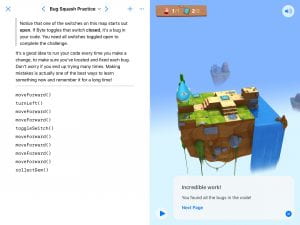This week, we have been continuing our work with spreadsheets. Here is a spreadsheet that I created, and a chart that I made using it:
To create this spreadsheet, I first created the rows and columns, then I wrote in my categories, (days of the week and activities) and as the week went by, I filled in however many minutes I did of each activity that day. Lastly, I created the totals of minutes I did of physical activity each day, and averages of how many minutes I did of each activity in the week.
To create a total, you don’t have to do the math yourself, you just have to use a function. The create the function, you start off with an equals sign in the text box, and click in the boxes one at a time to add them together. They should appear in the text box after the equal sign. Make sure that you type a plus sign before clicking the next box you want to add. An example of what your function might look like after doing these steps is: =C1+C2+C3+C4 Then, the last step is to press enter/return, and your total will replace that function in the cell.
Another topic a spreadsheet might be helpful for would be if you were on a diet, you could use a spreadsheet to help you keep track of how many calories you ate each day.