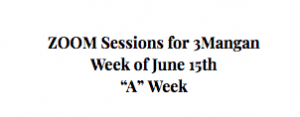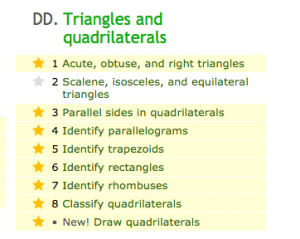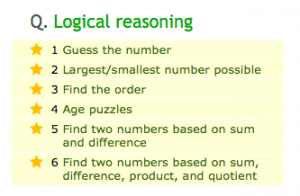Please check the NEW Zoom schedule as there are changes for this final week.
Today’s Zooms:
- 9:00 Buddy Zoom with Ms. Stile to read the Book of the Month
- 10:00 3M with Mr. Casal and LM’s birthday celebration
- 2:00 Spanish
- 2:30 Library
Some notes about this week:
- Tuesday’s Zoom will highlight our book trailers and #s 1-9 will share. We will celebrate CJ’s summer birthday.
- Coach’s Zoom is at 9:00am
- Wednesday’s Zoom will highlight #s 10-18 book trailers.
- Music is moved to 11:30 on Wednesday
- Thursday’s Zoom: Farewell Party! Let’s celebrate in style. Wear your sunglasses, hats, or any other festive summer gear. Yay, you are 4th graders!
All specials’ pages can be found here: Heathcote Gateway E-Learning Plans
Questions? E-Learning Questions Padlet
Reading: Book Club book
Please continue to read your book club book. You are free to read as much as you would like today. I want you to work towards finishing the book you are reading with your group. You should be jotting today in as many categories as possible. Please, as always, use your initials and add the date of your jot.
| Book Club #1 Padlet |
| Book Club # 2 Padlet |
| Book Club #3 Padlet |
| Book Club #4 Padlet |
| Book Club #5 Padlet |
WRITING: PUBLISHING YOUR BOOK AND TRAILER
(Only for those who did not complete on Friday. I have 4 friends who still need to post to the Padlet. The instructions are posted here from last week.)
When you are ready to publish your book trailer to the 3rd Grade Fantasy Padlet, watch this tutorial below. It will give you a step by step guide for you to follow and learn how to publish both your writing and your book trailer to the grade-wide Padlet. We suggest you watch the video through to the end and then when you are ready to follow the steps, go back and watch portions of the video, press pause, complete that step and press un-pause to learn the next step.
This video shows you how to upload your trailer to the Padlet, as well as download your writing as a “PDF” and then attach it to your Padlet post.
- Grab your trailer from this playlist: 3M Trailer Playlist
- If you do not see your video, it is because it was not uploaded to the “3M Book Trailers Folder” last week. Please do so now so that we can get it done today:)
- Post the PDF of your story, as well as the trailer to this Padlet: 3rd Grade Fantasy Padlet
Social Studies: HarLeM- apollo theatre
The Apollo Theater is not just for the grown-ups. Read this article to find out how kids from all over can enjoy the energy and culture of the famed, Apollo Theater.
Read the article Visit the Apollo Theatre.
MATH: CLASSIFYING QUADRILATERALS: ixl
Continue your work practicing classifying quadrilaterals by using IXL. You should spend 30 minutes on this. Strive for a Smart Score of 80 on each. Stop after 30 minutes, or keep going!
Correction: Do not do D.D. #1. Only 3-8*
IXL: DD: 3-8*
Challenge! Found that last part easy? Check out these problems!
science: Garden Session 1- Photosynthesis
We are back in the garden! Toby from Kaleidoscope Garden wants to say hello! Check out this quick video to see what the Heathcote garden is looking like and learn where all the fresh vegetables are going after harvest.
Welcome to The Heathcote Garden
Let’s talk about the amazing process of photosynthesis. Watch the lesson video below and then complete both the Brainpop assignment and Seesaw assignment to show your learning.
- Watch introduction and lesson video
- Log into Brainpop by using G Suite for Education and complete the “Photosynthesis Assignment.” Watch the movie and take the quiz.
- Complete the Seesaw assignment showing your learning.
Welcome to third grade adobe Spark Video
Watch the tutorial for you to learn about this special, but optional project. We thought it would be fun for you to create a quick video highlighting some of the fun activities you enjoyed this past year that the new upcoming 3rd graders have to look forward to! This video reminds you about how to access Adobe Spark Video and a step by step guide of how to find the 3rd Grade folder titled “Welcome to 3rd Grade Videos” in your “Shared with Me” folder of your drive. Have fun! We can’t wait to see all the wonderful videos you will be creating!
- Create Adobe Spark Video
- Edit and revise for spelling and capitalization. Revise music for volume and mood.
- Download Video
- Upload to Welcome to Third Grade Videos (Also in “Shared with Me” folder on Drive)
- Please write your name and class code in the title so we know the author!
***BY THE END OF THE DAY, I NEED TO HAVE COMPLETED…***
- Reading- Book Clubs
- Read 20-3o minutes of book club book
- Post to Padlet
- Science – Heathcote Garden & Photosynthesis
- Watch both videos
- Complete Brainpop video and quiz on Photosynthesis
- Complete Seesaw Activity
- Fantasy Writing & Book Trailer
- Make sure you have uploaded both your Fantasy Writing and Book Trailer to Grade 3 Padlet
- Social Studies: Apollo Theatre
- Read the article, Visit the Apollo Theatre
- Welcome to 3rd Grade Video
- Watch the tutorial to learn about project
- Create a “Welcome to 3rd Grade” video
- Upload it to the shared folder “Welcome to 3rd Grade Videos” that is located in your “Shared with Me” folder
- Math- IXL Quadrilaterals
- IXL: DD: 1 & 3-8*
- Spend at least 30 minutes on this. You should be completing each activity with a Smart Score of at least 80. Feel free to continue after 30 minutes if you would like 🙂
To use for today’s Zoom lesson. (Don’t do before 10:00.)