For the past couple of weeks, as well as working on our projects, we’ve been learning about physical properties.
After watching a video on how marbles are made from the “How It’s Made” YouTube channel, I observed a couple of things about glass’s ductility and moldability and how those properties can be affected by temperature.
To make a marble, you need to melt glass. I observed that when the glass came straight out of the furnace, it was very ductile. You could apply tensile strength to it and it would deform, it would stretch, but it wouldn’t break. I also observed that it could be easily molded into a shape that would hold.
This video not only taught me how marbles are made, or how glass is very ductile and moldable, but also how a physical property of an object can change depending on the temperature. When glass is not melted, it’s not ductile or moldable at all. However, when it is melted, that’s a different story.
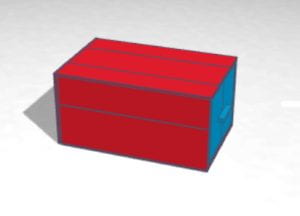




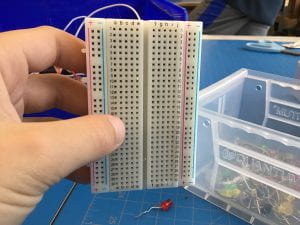



Recent Comments