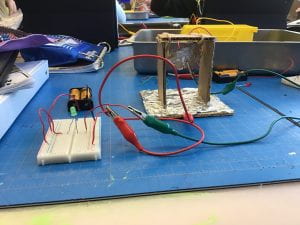After I finished measuring the pipes, I started designing my flashlight. First, I though about what type of pipes to use in my flashlight. I decided to use a straight pipe, two connectors, a switch, and two round caps for the outside of the flashlight. For the inside of my flashlight, I have three wires, an LED light, and a battery. Then, I sketched my design on a separate piece of paper. I drew everything I wanted to use to make my flashlight in my sketch. After I did that, I started labeling each part of my flashlight.
Once that was finished, I drew my final sketch of my flashlight on graphing paper. The difference between this sketch and the one I did before is that I actually have to draw it to scale. By that I mean drawing the flashlight using the measurements. In the sketch, I had to draw the outside and inside of my flashlight. On the inside of my flashlight, I drew three wires, one battery, and one LED light. Since I’m finished with drawing my flashlight, my next step is to make the flashlight.