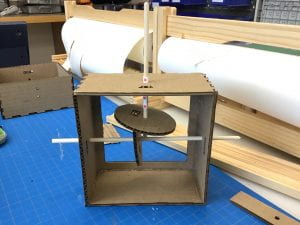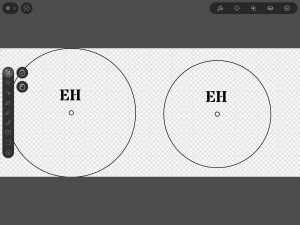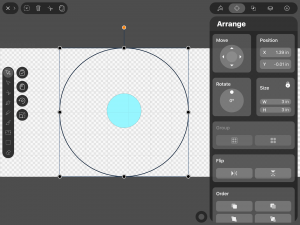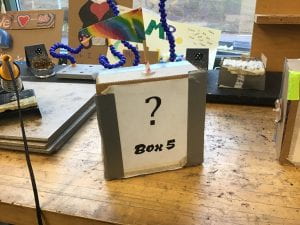The coronavirus led to no school, so now we have to take online classes. This means that we can’t make and solder our jewelry pieces as usual. The good thing is that we are learning about atoms now. Atoms are so interesting. Atoms are so tiny that the human eye cannot even see it. Atoms also can’t be seen using a regular microscope. People have created advanced microscopes to see the atoms. We also learned a little bit about the universe. Both the universe and atoms have an unbelievable size. The universe is monstrously large, and atoms are so unbelievably small.
Category: 6th Grade Technology
Tech Post #9 – Creating Pendants
In class, we started to make our pendants. We cut and blended wire to create the first circle and we are starting to make a jump ring. To do this, we are using many tools like mandrills, which are the cylinder things that help to shape the circle of the pendant. There is also another tool called a round nose plier which has two long tips, they help bend the wire into the shape that you want. Another tool that we used is the side cutter which helps to cut of any excess wire. I am so excited to start making the inside of the pendant.
Tech Post #8 – Designing Pendants
In class, we started to design our own jewelry. We started with pendants. We needed to draw pendants with five wires in it with six wire in total. We also had to make sure that all of our wires were connected to the outside circular wire. When we start making the pendants, we have to be careful to wear safety goggles and make sure that we won’t get anything in our eyes.
Tech Post #7 – Completing Cams and Followers
In tech, we are finishing up our boxes and putting our cams and followers in with the piston and axle. I added a few weights onto my follower to make sure that there was more downward force. I also glued many of my parts together. I glued my cam to my axle so that my automata worked better and I glued my piston to my follower. My automata works nicely, but it isn’t very decorative and there is nothing but a stick on top. I am hoping to finish up the inside of my box soon so that I can start decorating the top.
Tech Post #6 – Creating Automatas
We finally got to start making our own automatas! First, we hot glued the separate pieces together. It was hard to keep all the pieces together and to put them together properly. After that, we had to get our cams and followers and try to attach them to the separate box with the axle and piston. We also had to get a cylinder to attach to the top hole in the box. I cut out the middle bar of my box to ensure that my cams and followers would fit. To make our automatas better, we are hot gluing two cams and two followers together to make them thicker. I really hope that my automata comes out good and I can get my design on it!
Tech Post #5 – Designing Automatas
In class the other day, we designed our own automatas. We drew them out on paper, then we used Vectornator to make cams and followers. We are starting to assemble our boxes and we are going to print out our cams and followers soon. We all have different ideas to design our automata and there are many ways to use the different cams and followers. I am making an automata that has to do with tennis.
Tech Post #4 – Vectornator
In class, we all learned how to use and app called Vectornator. It is interesting because there are so many different things you can do with it. You can make shapes, create drawings, and experiment. Today, we learned how to make shapes like circles with perfect measurements and to even make a smaller circle directly in the middle of the bigger one.
Tech Post #3 – Automatas
On Friday, we all tried to guess what made the automatas work. Each table had a different automata and we rotated from table to table to try to guess what was in the automata that made the pole or flag move either up and down, or left and right. It was challenging because there could have been many possibility’s of what was in the box, but there had to be only one. We all tried to draw what we thought was in the box and we all had many different ideas. Today, we all got to see what was actually inside of the automatas and it was pretty surprising.
Tech Post #2 – Safety Breakout
Yesterday in tech, we played a fun game called breakout edu. There was a box with many locks and it was filled with safety googles. There was a box on each side of the room and an extra box in the middle of the room. We split into two teams and looked for clues so that we could figure out the combinations of the locks and unlock the box. We eventually unlocked all three of the boxes with nine minutes remaining! It was really fun and exciting.
Tech Post #1 – Safety
In tech, the first thing we did was talk about safety. Safety is so important in the classroom because there are a lot of things that could hurt us. I learned to wear safety googles so that nothing will get into my eyes, I learned that soldering irons can heat up to 842º! I think that the main rule in the classroom is to think before you act. There are many ways to get hurt in this class. You can cut yourself with scissors, you can burn yourself with hot glue guns or even soldering irons! All of these safety rules make sure that no one gets hurt.